Welcome to PICk4Boot presentation!
 CURRENTLY SOLD OUT!
CURRENTLY SOLD OUT!
PICk4Boot is a powerful and tiny board-to-pc hardware to interface USB family Microchip PIC micro-controllers (PIC18F) to any personal computer.
Its handy size makes it suitable for an easy use and transport, resulting large less than a credit card (5.5x3cm, 2.17x1.18").
The aim is to give you a quick, easy, little platform to work with USB PICs, precisely:
- PIC18F2455
- PIC18F2550
- PIC18F4455
- PIC18F4550
PICk4Boot project is made by Angelo Marinacci and Riccardo Giuliani, and arises from the necessity of having a ready solution for USB PICs programming when no programmer is nearby available.
YES! no need of official or third-party programmer, which must be used only once to download the bootloader into micro-controllers devoid of it.
That's why we provide them already bootloaded too, so that you can start to be productive on the fly.
No need of hardware configuration!
PICk4Boot is ready to be used as you see, just gently insert the PIC accordingly to pins order and then connect the board to pc through the micro-usb port.
All the needed software is the official one provided by Microchip Technology Inc., i.e. USB driver, PICDEM FS USB programming app, IDE and C compiler.
Both Driver and PICDEM are included in the MLA (Microchip Libraries for Applications) package: you can download it from here.
Microchip MPLABX IDE from here and XC-8 compiler (8-bits) here.
By following the instructions here below you'll easily set your pc as required: just very few steps.
Once you have installed MLA package then proceed with USB driver, whose local path on Windows machines is (current version v2013-06-15):
microchip_solutions_v2013-06-15\USB\Tools\MCHPUSB Custom Driver\MCHPUSB Driver\Release
First of all plug PIC4Boot with PIC to the PC, execute (first time) boot sequence as shown in following video and picture:
 CURRENTLY SOLD OUT!
CURRENTLY SOLD OUT!
Windows will pop-up a message for the unknown device, then it will open the dialog window requiring driver you can now install.
[To check operations open the Device Manager: Start -> Control Panel -> System -> Hardware tab -> Device Manager button]
Screenshots below may help you (left to right):
The other three packages can be installed independently from the driver, but PICDEM expressly needs USB driver in order to work.
PICDEM local path is:
microchip_solutions_v2013-06-15\USB\Device - MCHPUSB - Generic Driver Demo\PC Software\pdfsusb
Once all the software is installed you can proceed with the last configuration steps with MPLABX IDE.
Create a new C-project by using the XC-8 compiler:
An example project is available here: PICk4Boot Code Example.
MplabX will recognize the unzipped folder as project: code is generic and tested on PIC18F4550 and on PIC18F2550 (just change the include directive - set for 4550 in given example - accordingly to target platform).
 CURRENTLY SOLD OUT!
CURRENTLY SOLD OUT!
The final .hex file produced by the compiler must include informations on both code-offset and new zero-address, to preserve the bytes reserved to the bootloader inside the device flash memory, i.e. its addresses range is from 0x000h to 0x7FFh).
Pictures below show how to:
Now you are ready to compile and produce a formal hex file.
Launch PICDEM, enter the boot mode on PICk4Boot, select the board on PICDEM and load the file onto flash memory. The following video shows how to use PICDEM to accomplish your tasks.
PICk4Boot is soldered by hand!
And every board is tested!
 CURRENTLY SOLD OUT!
CURRENTLY SOLD OUT!
Please note that:
- M.L.A. package is available for Win, Linux and Mac
- PICDEM FS USB comes only for Windows platforms and it perfectly works under virtualisation as you can see in above "Boot Test" video, where Windows7 runs onto a MacBook
- a similar application is available for Linux machines but we didn't test it yet
- only a PIC per time has been tested on PICk4Boot





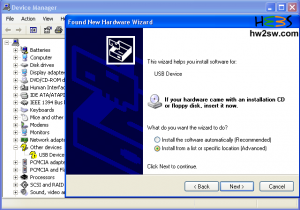

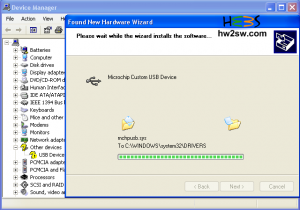

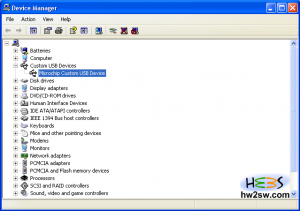
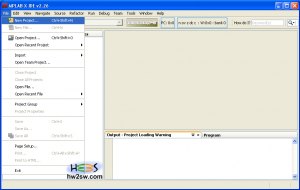
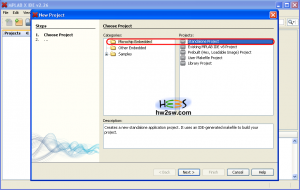

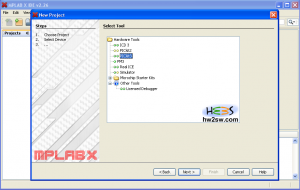
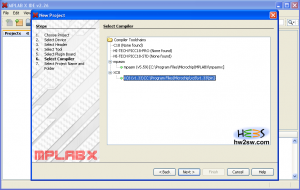
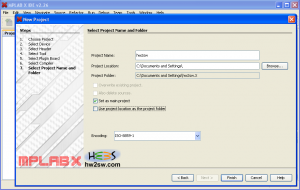


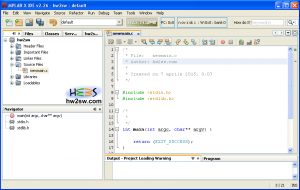
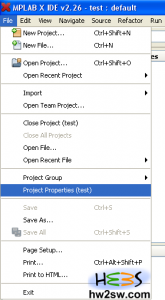
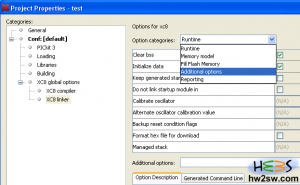
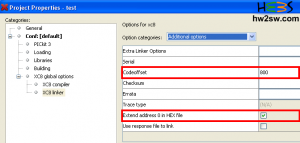
Pingback: EEVblog #798 - Mailbag | EEVblog - The Electronics Engineering Video Blog