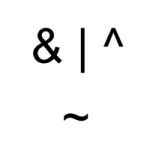This tutorial explains how to use an arduino duemillanove board as an AVR ISP in order to burn your bootloader into your brand new ATmega168 or ATmega328 chip.
This tutorial explains how to use an arduino duemillanove board as an AVR ISP in order to burn your bootloader into your brand new ATmega168 or ATmega328 chip.
New ATmega chips does not have the arduino bootloader so you have to program them with an external programmer.
If you have an arduino uno you have to use the usbtiny bootloader method and not this one.
Arduino IDE has a demo program called ArduinoISP located at File->Examples->ArduinoISP.
ArduinoISP makes your arduino board an ISP (In System Programmer) capable to program other ATMEGA chips.
...continue reading "Burn Bootloader using Arduino as ISP (ArduinoISP)"