
A magnetic reed switch is a switch that change it's state whenever a magnetic field is present.
Magnetic reeds are cheap and really easy to find online.
They have a lot of practical uses like checking if a window/door is open or not.
We will use them in our A-H-A project.
There are two options of these magnetic switches.
The N.O. (normally open) and the N.C. (Normally Closed) ones.
Normally Closed (NC) is a reed switch that the current passes when the magnet is not present.
The same type of reed is also called Normally Open with magnet.
On the other hand a reed switch is called NO, when without the presence of a magnetic field the current does not pass (open circuit).
The same type of reed switch can be also called Normally Closed with magnet.
In alarms it is most common to use a NO or alternatively called NC with magnet reed switch since the alarm when is broken or being cut by thieves then the circuit results open/broken even if the magnet (door) is in place.
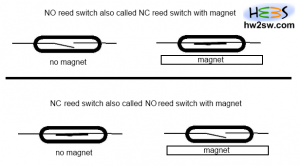
That's why most residential alarm systems use NO or alternatively called NC with magnet reed switches.
More about reed switched will be discussed in other theoretical articles. If you are interested you can visit the dedicated wikipedia page.
Let's find out how we can connect this switch into an arduino board.
...continue reading "Connecting a magnetic reed door switch into arduino"



