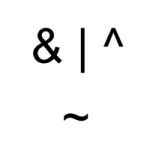Creating menus for embedded devices is often challenging.
Creating menus for embedded devices is often challenging.
Usually you have very little resources and complicated menus can not be an option.
More buttons offer more possibilities but also a more complex user interface and more hardware resources.
Why more hardware resources?
Going back at the "arduino and memory how to" article we have used the button change example.
One button use one pin as input pin from our arduino processor.
So for more buttons you need more pins.
There are methods that you can "bypass" this problem as we will see in next articles but anyway more buttons = more cost.